
Introducing RingPlan Sidecar for Business Automation
RingPlan is innovating VoIP communications with an easy-to-use business phone app that includes a business automation solution.
![]() All the tools and functions of a multi-line business phone with the added benefits of business automation.
All the tools and functions of a multi-line business phone with the added benefits of business automation.
See an Automation Sequence Below
RingPlan Sidecar is an automation menu that takes repetitive tasks off your hands
The RingPlan business phone system makes managing repetitive tasks a lot easier with business automation functionality built into our enterprise phone plan.
Just save your automation sequences in RingPlan Sidecar and launch any of them with the push of a button.
Users can input a variety of functions and save their custom sequences, addressing repetitive actions frequently taken during their phone calls. Schedule a demo —>
 Phone Automation Functions Included with RingPlan Sidecar:
Phone Automation Functions Included with RingPlan Sidecar:
- Dial
- Pause
- Transfer
- Conference
- Merge
- Hangup
- Keypress
- Hold
- Send Message
Use Sidecar to save time and give your calls added value
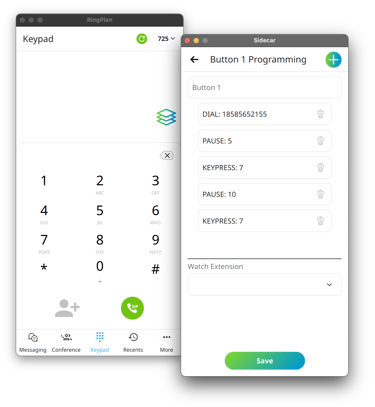 PHONE AUTOMATION SOLUTIONS INCLUDE EXAMPLES LIKE:
PHONE AUTOMATION SOLUTIONS INCLUDE EXAMPLES LIKE:
- Saving and sending pre-configured 'canned' messages before, during, or after calls
- Connecting faster to most-used phone destinations or conferences
- Storing account information to pay bills faster by phone
- Saving time navigating complicated IVR call menus
- + many more phone automation solutions
Tired of navigating through the same phone menus over and over again when making a call? Try RingPlan business automation with Sidecar.
Typical interactive phone menus ask users to navigate various menus and make multiple selections in order to reach their desired destination or complete a desired task.
Users often have to waste time, tied to their phones, listening to the same recorded messages over and over again, just to select from the same old options.
When your desired destination is several menus deep, the process can become a real burden and waste of time.
 RingPlan now addresses time-wasting call situations like these with RingPlan Sidecar.
RingPlan now addresses time-wasting call situations like these with RingPlan Sidecar.
Use RingPlan Sidecar to trigger any sequence in your Sidecar library.
Triggering a sequence can be done before, during, or after a call.
See a Business Phone Automation Example
Get an Instant Price Quote.
Enter the Number of Users Below:
BUSINESS PHONE AUTOMATION EXAMPLE:
Faster Navigation of Interactive Menus
Problem: Sally has to regularly call the IRS office and navigate two menus until she reaches a live agent. The process needs to be done several times throughout the day. It takes up too much time and requires too much attention.
Solution: Sally creates an automated sequence and saves it as Button 1 in her RingPlan Sidecar library. With the push of Button 1, Sally will trigger a series of events that will dial the IRS office and navigate these two menus for her, so she can concentrate on other things as she waits to reach a live agent.
RECORDED ACTIONS:
Dial [phone number] > Wait [time] > Keypress [number] > Wait [time] > Keypress [number]
Sally opens RingPlan Sidecar, clicks on Button 1
- Sidecar automatically dials the saved IRS phone number
- Sidecar waits for the IRS phone greeting and menu 1 options
- Sidecar presses key to select option from menu 1, transferred to menu 2
- Sidecar waits for menu 2 options
- Sidecar presses key to select option from menu 2
- Live operator is reached, Sally is connected
Sally is no longer tied to her phone in order to engage with the interactive phone menus. She just needs to press one button.
![]() The example above is a common situation. There are a number of solutions to an unlimited number of common problems like this one example.
The example above is a common situation. There are a number of solutions to an unlimited number of common problems like this one example.
The RingPlan phone system allows users to record up to 48 custom sequences to address any variety of time-wasting situations like these.
We can’t wait to see the type of automation sequences our customers create using the new RingPlan Sidecar.
Request a Demo of RingPlan Sidecar
Schedule a demo today to see how the RingPlan Business Phone System and RingPlan Sidecar can benefit your business or call center.
Conclusion:
The RingPlan business phone system introduces a new phone automation solution called RingPlan Sidecar. Sidecar takes repetitive tasks off users' hands by allowing them to create customized automated sequences and launching them with the click of a button. Users have several functions to choose from including dial, pause, transfer, conference, and more to create solutions for a variety of time-wasting problems. Users can record and save their multi-step sequence in any of the 48 available buttons within their Sidecar Library. Users will now be able to launch any saved sequence to trigger a series of events-pre-configured by the user-to solve a variety of problems. Sidecar automation can be used to create a variety of solutions including saving time navigating complex phone menus, and more. A business phone automation sequence is provided as an example.
Written by: Marco Castillo, M.S.
This article is written by Marco Castillo, Marketing Director of ZTelco Communications. Marco is a strategic content development expert and is a regular contributor to this blog. If you would like to become a guest contributor, please reach out to sales@ringplan.com with your contact information. Be sure to follow us on Facebook, Instagram, and LinkedIn to get regular updates.